Blog
-
Why FlowFuse is the Complete Toolkit For Building UNS?

Unified Namespace (UNS) is changing the way data is managed in industrial environments. It’s becoming the key to more successful and productive operations. Many organizations have already implemented it, and others are still figuring out the best approach and platform to implement it. There are so many tools out there; how do you know which one is right for your UNS? It’s a big decision, and it can be overwhelming. The good news? FlowFuse is the toolkit you’ve been looking for! It’s an all-in-one platform to build your UNS—and it’s open-source!
read more... -
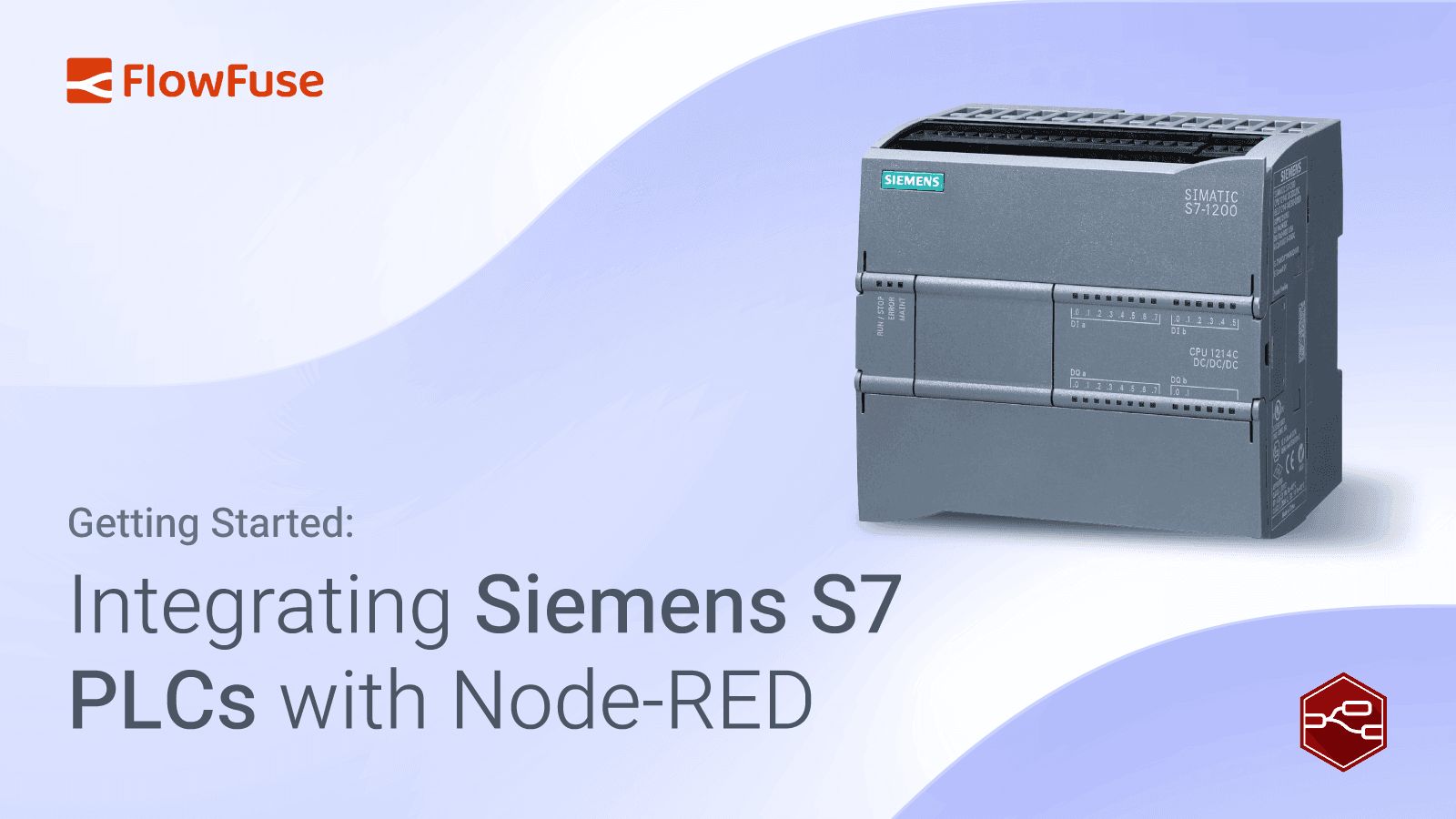
Getting Started: Integrating Siemens S7 PLCs with Node-RED
Learn how to integrate Siemens S7 PLCs with Node-RED for seamless industrial automation. This guide covers setup, configuration, and workflow creation to control and monitor PLCs effortlessly, including writing and reading data from your PLCs. -
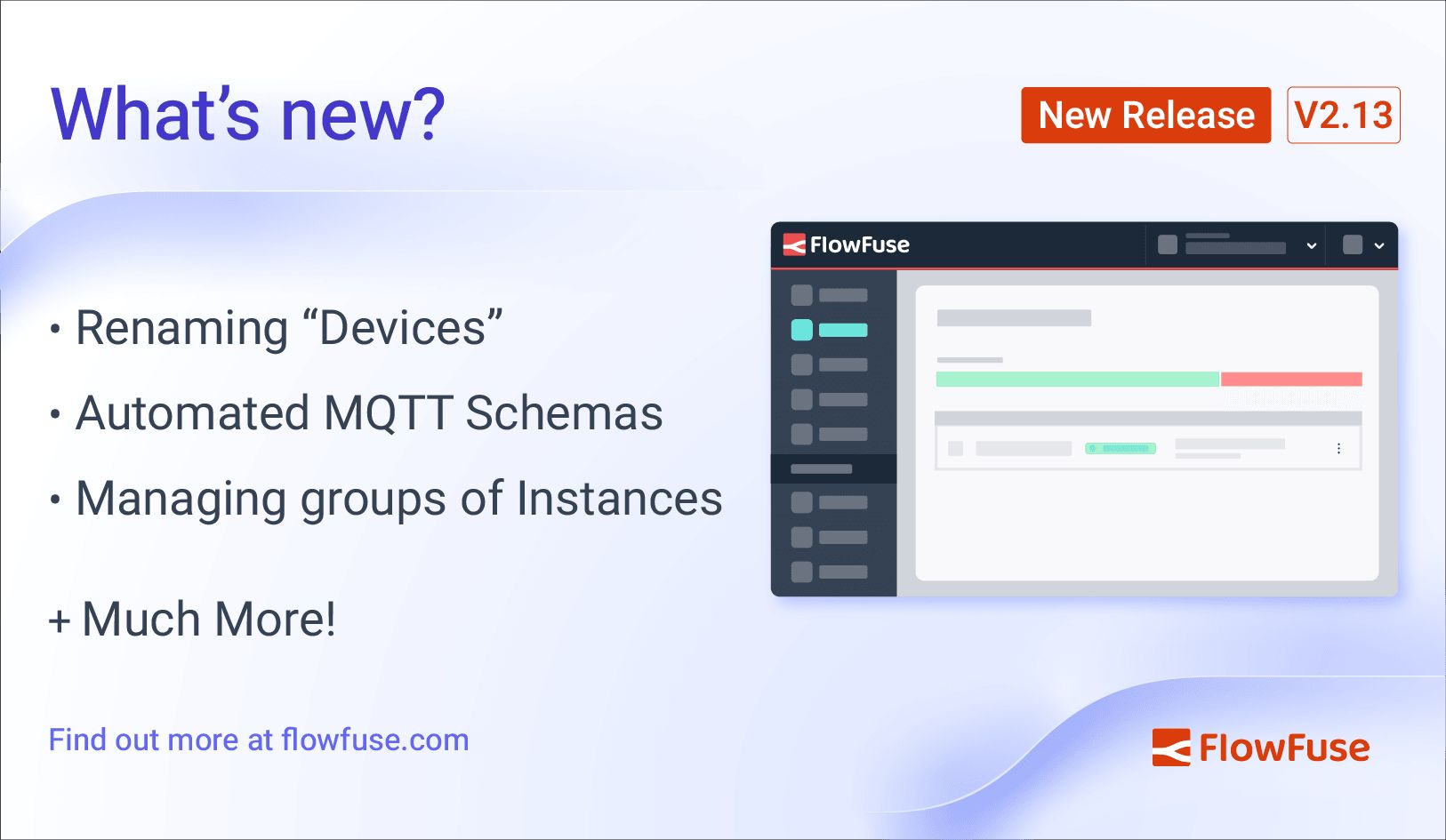
FlowFuse 2.13: Remote Instances, UNS Schemas & Improved Management at Scale
FlowFuse 2.13 brings clarity to "Instances" in FlowFuse, automated documentation for your MQTT Broker, better management and deployment to multiple Remote Instances, and more. -

MQTT: The Frontrunner for Your UNS Broker - Part 2
Learn why MQTT is the top choice for Unified Namespace (UNS) brokers and explore the ideal platform that simplifies the connection of devices and services while providing a reliable MQTT broker service. -

MQTT: The Frontrunner for Your UNS Broker - Part 1
Learn why MQTT is the top choice for Unified Namespace (UNS) brokers and explore the ideal platform that simplifies the connection of devices and services while providing a reliable MQTT broker service. -

FlowFuse Cloud now available for free!
With our new FlowFuse release, comes a new team tier, available on FlowFuse Cloud, to provide you an easy way to manage your many Node-RED instances. -

Data Modeling: The Key to a Successful Unified Namespace
Discover why data modeling is crucial for a Unified Namespace (UNS) in manufacturing and how it helps organize and make data actionable. -

Streamlining Node-RED Collaboration with FlowFuse
Learn how FlowFuse simplifies collaboration for Node-RED projects by centralizing resources, enabling real-time updates, and ensuring secure, scalable teamwork. -
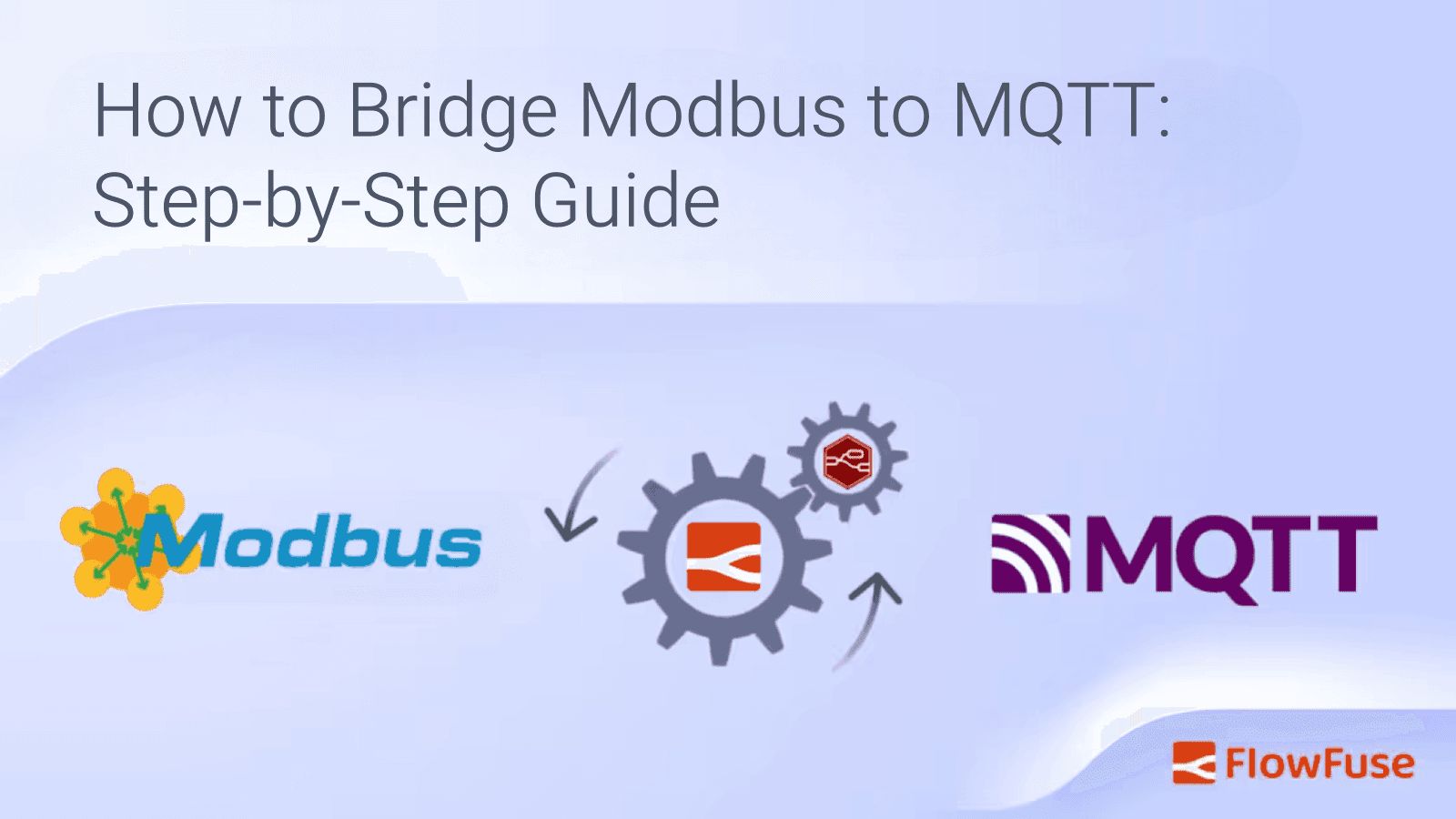
How to Bridge Modbus to MQTT: Step-by-Step Guide
Learn how to bridge Modbus data to MQTT in 2026 and publish it to a Unified Namespace (UNS) using FlowFuse for real-time monitoring and cloud integration. -
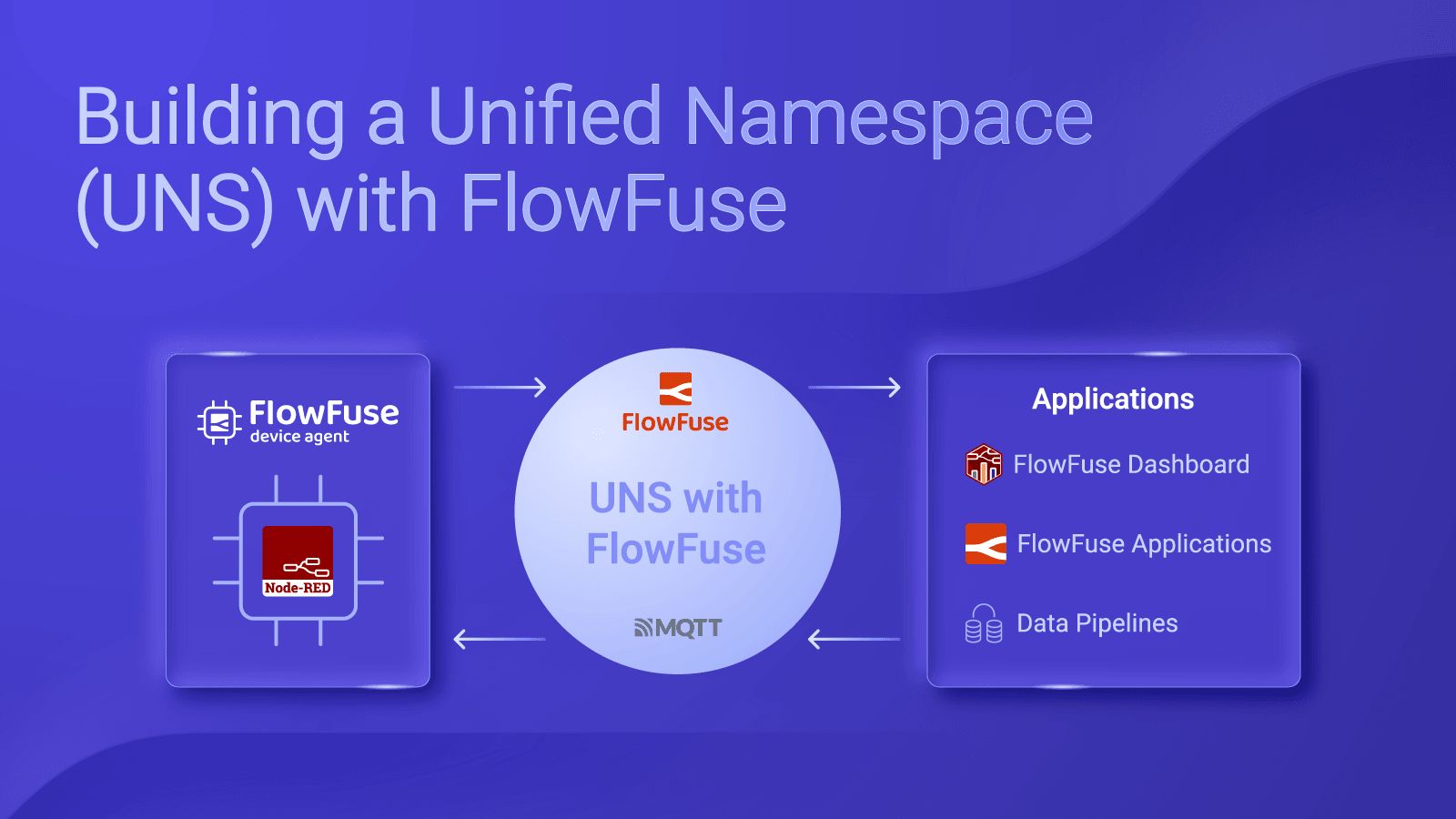
Building a Unified Namespace (UNS) with FlowFuse
Discover how FlowFuse helps you build a Unified Namespace (UNS) effortlessly, streamlining industrial data sharing, improving operational efficiency, and enabling real-time insights for smarter decision-making. -
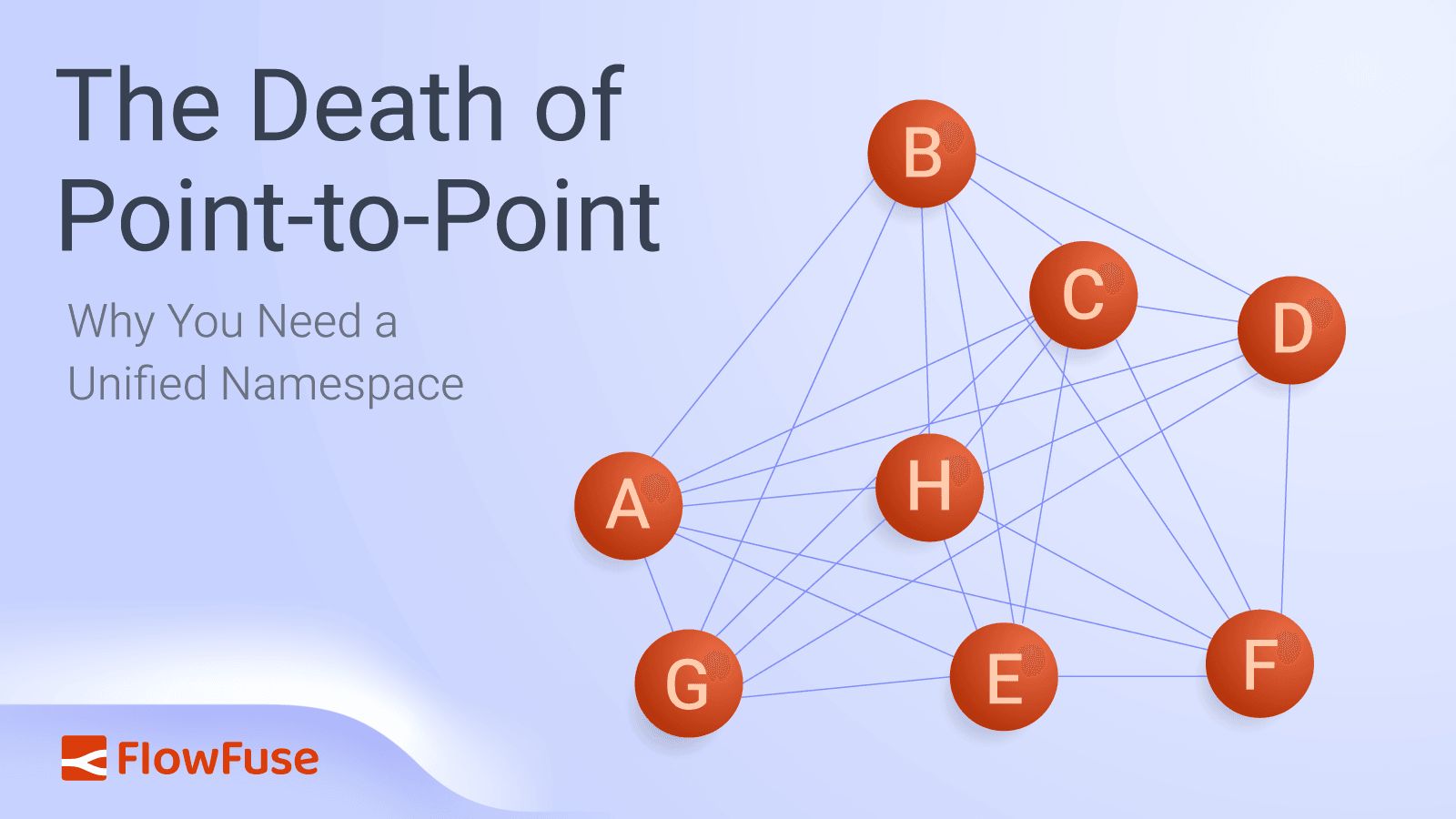
The Death of Point-to-Point: Why You Need a Unified Namespace
Learn why point-to-point connections are outdated in modern manufacturing and how a Unified Namespace (UNS) simplifies system integration, enhances data sharing, and improves scalability and security. -

Introducing the Industrial Visionaries Podcast!
New podcast exploring technologies in the manufacturing sector -

Getting the Most Out of MQTT for Industrial IoT
Learn how to optimize MQTT for industrial IoT with best practices for data consistency, security, performance, and scalability. Discover how FlowFuse enhances your IoT system with streamlined MQTT communication and robust features. -
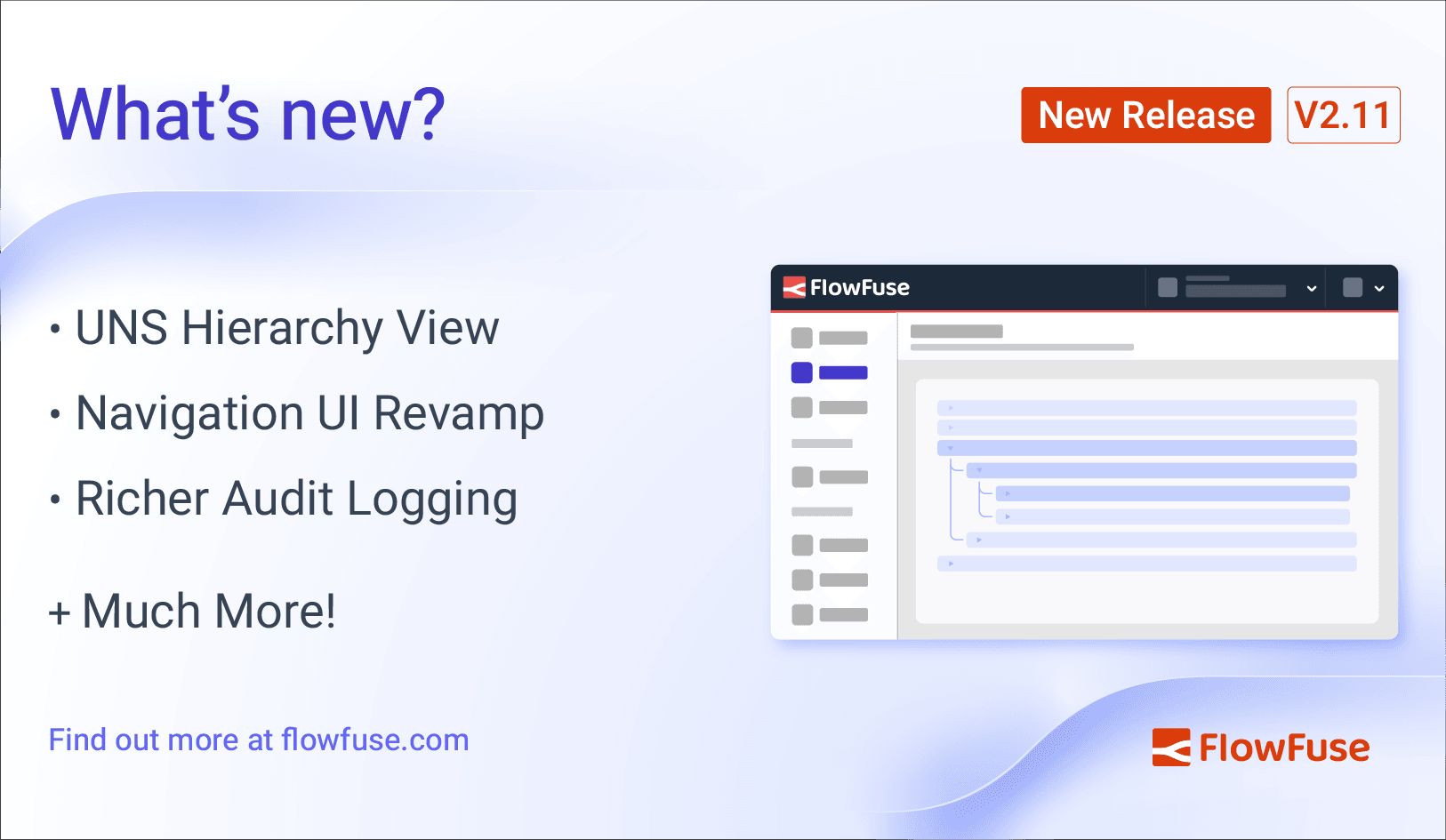
FlowFuse 2.11: MQTT Topic Hierarchy, UI Revamp & Improved Logging
Let's take a look at the new features and improvements in FlowFuse 2.11 -
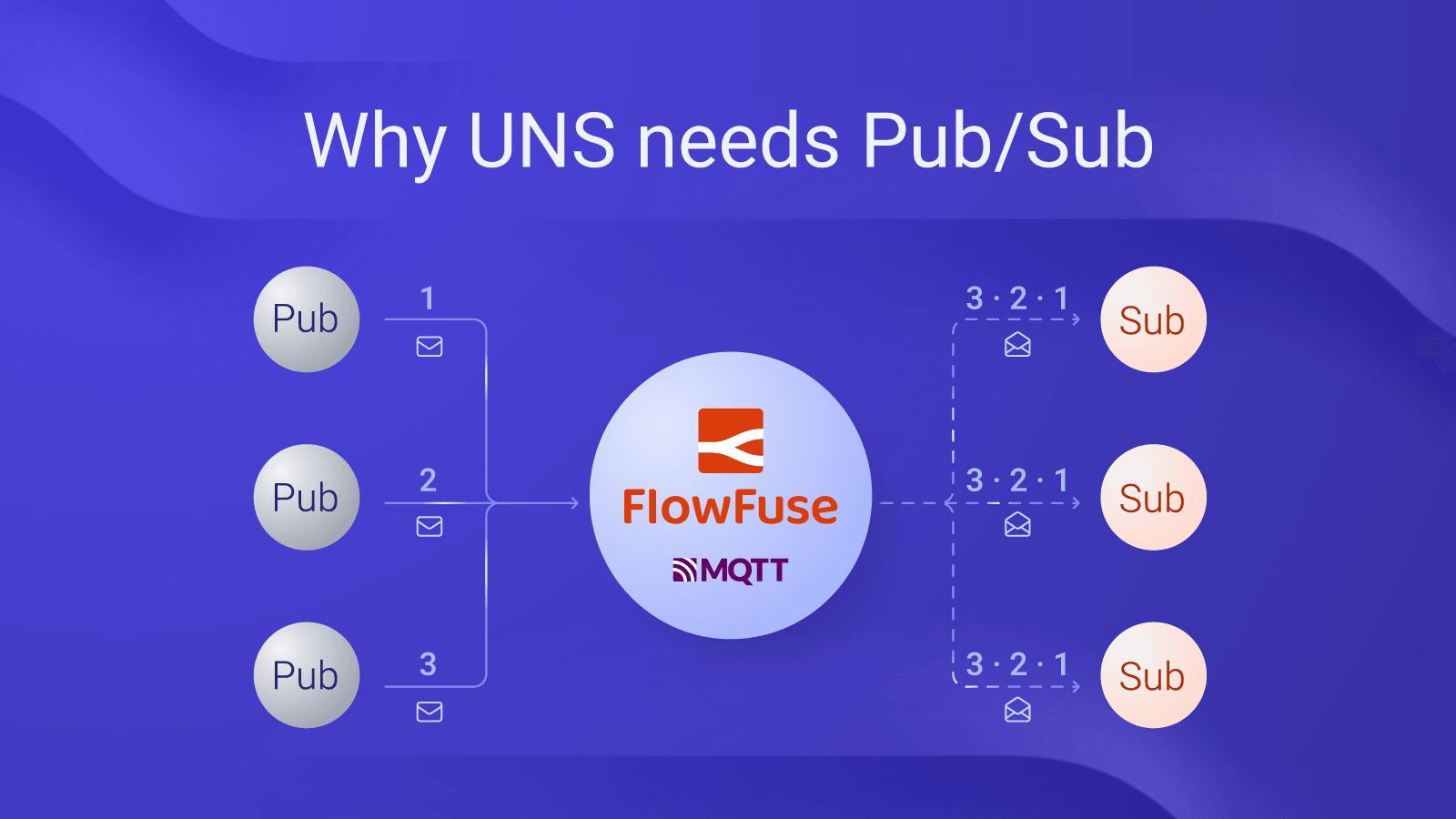
Why UNS needs Pub/Sub
Explore why integrating Publish/Subscribe (Pub/Sub) with Unified Namespace (UNS) is key to optimizing manufacturing data flow. Learn how this combination reduces latency, improves scalability, and enables real-time decision-making in IIoT systems. -

Interacting with ESP32 Using Node-RED and MQTT
Learn how to connect your ESP32 with Node-RED using MQTT in this easy-to-follow guide. Build a user-friendly dashboard with FlowFuse Dashboard to control your IoT devices remotely. Ideal for beginners and IoT hobbyists! -
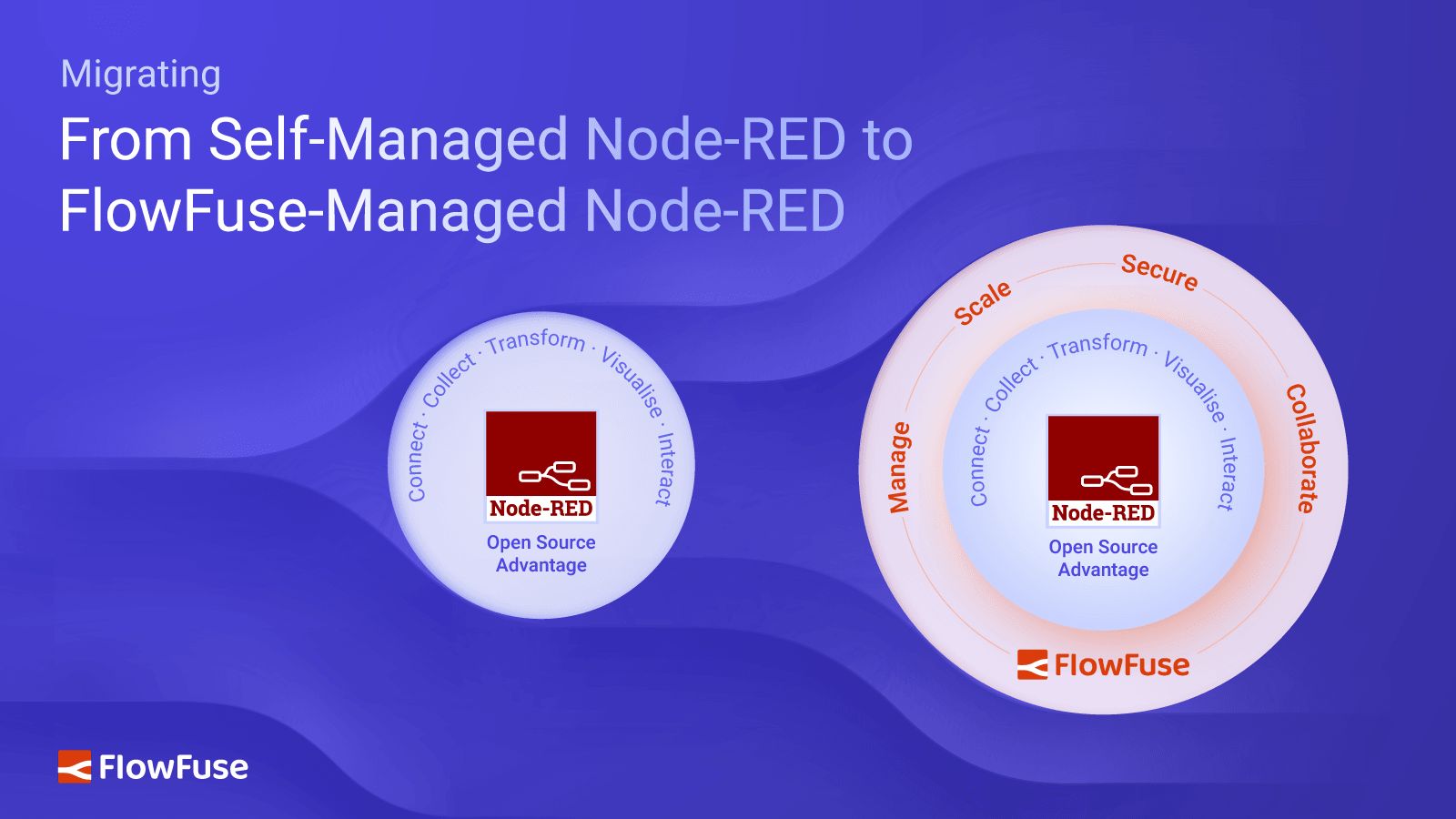
Migrating from Self-Managed Node-RED to FlowFuse-Managed Node-RED
Discover how to migrate from a self-managed Node-RED setup to a FlowFuse-managed environment, including step-by-step instructions for instance creation, data backup, and snapshot deployment. -

Run FlowFuse Device Agent as a service on MacOS using Docker
Learn how to run the FlowFuse Device Agent as a service on macOS using Docker and Colima, ensuring automatic startup and seamless integration with the FlowFuse platform for managing IoT edge devices. -

Visual Layout Editor - Now Available in Dashboard
With the latest update we have released a new Layout Editor for Dashboard, as well as new widgets and wide-spread improvements.